Seesaw
Seesaw
What is Seesaw for families?
What is Seesaw and why is Manor Wood Primary investing in this new technology?
 Seesaw creates a powerful learning loop between teachers, students, and families.
Seesaw creates a powerful learning loop between teachers, students, and families.
- Seesaw makes your child’s thinking and learning visible.
- Students complete assignments and post to their journal using the Class app.
- Your child uses Seesaw learning tools like photo, draw + record and video to create, reflect and show their learning
Engage with your child’s learning in real time on the Family app. See and celebrate your child’s growth. Leave comments of encouragement. Connect to all your children’s journals in one place.
Form strong partnerships with your child’s teacher on the Family app. Receive resources and announcements. Message one-on-one with the teacher (group messaging is not available) Respond with typed messages or click the ( + ) to send photos, videos, and more.
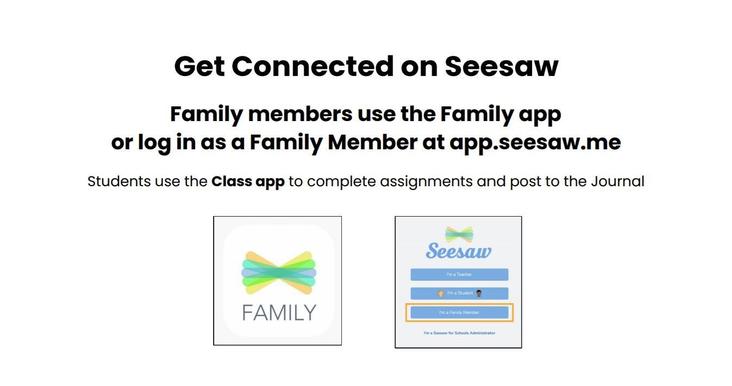
If you received a printed invitation… Open the Family app or click I’m a Family Member at app.seesaw.me If you do not have a family account... Click create an account. Scan the QR code and follow the prompts If you already have a family account… Sign in. Click your profile icon > Add New Child. Scan the QR code
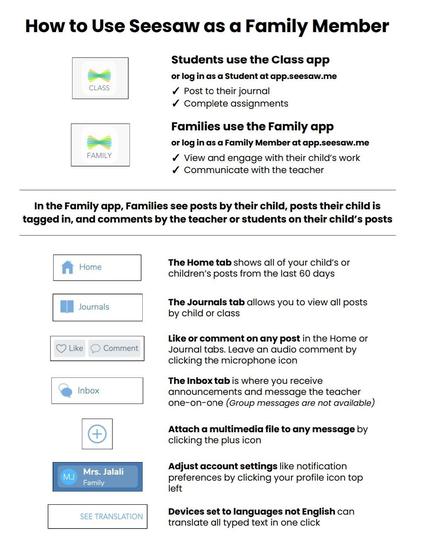
Get In Touch
- Carr Manor Road,
Leeds,
LS17 5DJ - 0113 268 9160
- office@manorwood.owlcotesmat.org